自定义属性
- CSS 的自定义属性(也叫做变量)是通过前缀
--定义的 - 区分大小写
- 同一个变量可以在多个选择器内声明。读取的时候,优先级最高的声明生效,这与 CSS 的“层叠”规则是一致的
var(<custom-property-name>, <declaration-value>?)用于读取变量。<custom-property-name>为变量名称,<declaration-value>为默认值- 声明变量的时候可以使用
var()
1 |
|
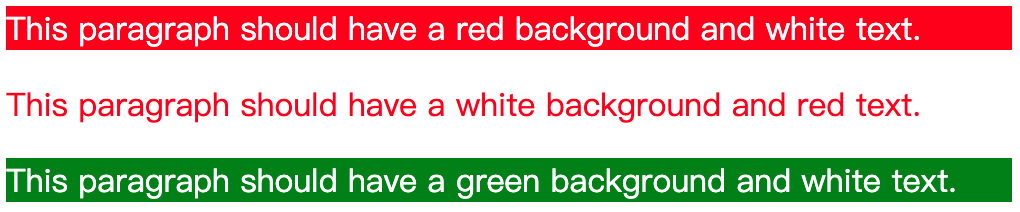
calc
在 CSS 中使用calc()可是实现加、减、乘、除。
1 | width: calc(100% - 20px); |
通过 JavaScript 访问自定义属性
- 可以通过
getComputedStyle().getPropertyValue()来访问在 CSS 中定义的变量 - 变量是可继承的
- 不允许通过该方式修改变量值,否则会抛出错误
1 |
|
通过 JavaScript 修改自定义属性
1 |
|

